Als eventprofessional is tijd je meest schaarse bezit. Maar wat als je méér gedaan krijgt in minder tijd — zonder in te leveren op kwaliteit? Van research en briefings tot het automatiseren van workflows: AI verandert de manier waarop we efficiëntie aanpakken.
In één dag laten we je zien hoe je AI inzet voor slimmere beslissingen, snellere uitvoering en betere contentcreatie. Je leert hoe je tools als ChatGPT, Perplexity en custom AI-assistenten effectief gebruikt. En je loopt weg met kant-en-klare workflows die je wekelijks uren aan tijd besparen.
Ontgrendel samen met ons een nieuw niveau van productiviteit.
🔧 Optimaliseer je workflows.
Ontdek hoe AI je dagelijkse taken versnelt — van razendsnel inzichten verzamelen met slimme researchtools tot het schrijven van eventbriefings in een paar minuten. Leer hoe je efficiënter werkt.
✍️ Supersnelle contentcreatie.
Ga zelf aan de slag met AI-tools die je helpen om voorstellen, presentaties en e-mails sneller en beter te maken dan ooit. Ontdek hoe AI je teksten verfijnt, je boodschap verscherpt en je communicatie stroomlijnt.
🧪 Het AI-automatiseringslab.
Je test en verbetert AI-workflows direct in de praktijk. Van het automatiseren van terugkerende taken tot het bouwen van je eigen AI-assistenten: je gaat naar huis met relevante skills én sjablonen.
We starten de dag met een deep dive in AI-gedreven researchtools. Je leert hoe je sneller en slimmer inzichten verzamelt, met tools zoals Perplexity, NotebookLM, ElevenLabs Reader en Deep Research.
Ontdek hoe AI razendsnel relevante informatie boven tafel haalt, samenvattingen maakt van grote hoeveelheden data en bronnen controleert met meer nauwkeurigheid — zodat je altijd goed geïnformeerd een gesprek ingaat. Ook leer je hoe AI je helpt bij last-minute voorbereidingen, zodat je met vertrouwen elk gesprek aankunt.
In dit blok gaan we aan de slag met het opstellen en optimaliseren van briefings en debriefings met AI. Je leert hoe je input slim structureert om betere en specifiekere AI-antwoorden te krijgen — en hoe je het juiste model kiest voor de juiste taak.
We duiken ook in contextoptimalisatie én gebruiken transcriptietools zoals Supernormal, MacWhisper en HappyScribe om gesprekken om te zetten naar concrete inzichten. Ontdek hoe AI kan fungeren als meedenkende redacteur, met behulp van reasoning-modellen zoals DeepSeek, Claude Sonnet 3.7 of ChatGPT’s o1.
Voor en na de lunch duiken we in de wereld van Custom GPT’s: gepersonaliseerde AI-assistenten die jouw workflow ondersteunen. Je leert hoe je de juiste taken selecteert voor AI, scherpe GPT-instructies schrijft (met rollen, verantwoordelijkheden en grenzen), en hoe je GPT-o1 inzet voor continue verbetering.
Tijdens deze hands-on sessie krijg je toegang tot een reeks van onze eigen GPT’s, zoals:Cassandra the Closer, Perfectionist Pablo, Scribblin’ Simone en Terms Trixie.Aan het eind van dit blok weet je hoe je je eigen AI-team creëert, test en inzet.
We sluiten af door theorie om te zetten in actie. Je hebt al een Custom GPT vormgegeven — nu gaan we hem bouwen en tot leven brengen. In dit laatste blok ga je zelf aan de slag met instructies finetunen, output testen en eventuele foutmeldingen oplossen.
We lopen rond voor vragen, ondersteuning en feedback terwijl jij werkt aan jouw persoonlijke AI-assistent. Aan het einde van de dag heb je niet alleen de kennis — maar een volledig werkende Custom GPT, klaar om jouw workflow direct te versterken.

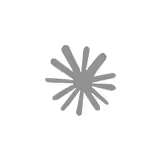







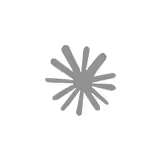







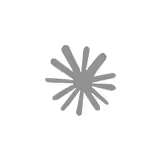






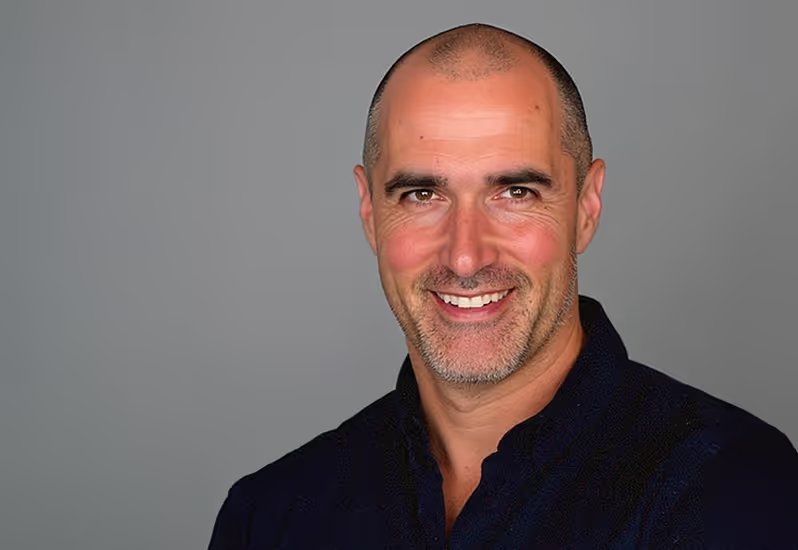
Xander Kranenburg is een ervaren creatieve producent en eventprofessional met een sterke staat van dienst. Hij stond aan de basis van evenementen zoals TNW Conference, TEDxAmsterdam en de Accenture Innovation Summit. Zijn werk draait om het ontwikkelen van originele concepten, sterke visuele storytelling en het verkennen van innovatieve technologieën.

Wytze de Haan is een ervaren leider in de technologie- en evenementenindustrie, met name als Director of Events bij The Next Web (TNW). Hij breidde het evenementenportfolio van TNW wereldwijd uit en lanceerde succesvolle live, hybride en digitale evenementen in Amsterdam, New York, Londen, Bangkok en São Paulo.
%20-36-min.avif)
%20-10.avif)
%20-1.avif)
%20-3.avif)
%20-4.avif)
%20-5.avif)
%20-6.avif)
%20-7.avif)
%20-8.avif)
%20-9.avif)
%20-40-min.avif)
























Wij richten ons exclusief op de tools, vaardigheden en use cases die het meest relevant zijn voor de eventbranche, zodat onze Generatieve AI-workshops zo relevant en impactvol mogelijk zijn.
Als eventprofessionals – die nog steeds grootschalige B2B-evenementen organiseren – ontwerpen we elke oefening op basis van echte use cases die we in ons werk zijn tegengekomen.
Hierdoor zijn onze workshops perfect geschikt voor professionals die werken bij eventbureaus, locaties en organisatoren, evenals degenen die actief zijn binnen het bredere zakelijke eventecosysteem – waaronder cateringbedrijven, AV-leveranciers, eventconsultants en docenten.
Dat gezegd hebbende, onze workshops staan open voor iedereen. Zelfs als je niet binnen onze kernpubliek valt, weten we uit ervaring dat iedereen deze AI-tools in zijn voordeel kan toepassen.
Als je bent aangemeld voor een workshop maar niet aanwezig kunt zijn, neem dan neem zo snel mogelijk contact met ons op (info@). Afhankelijk van wanneer je annuleert, kunnen we je registratie mogelijk verplaatsen naar een andere datum of een gedeeltelijke terugbetaling aanbieden.
Het is ook altijd mogelijk om iemand anders in jouw plaats te sturen zonder extra kosten.
Ja, onze workshops zijn inclusief lunch, documentatie en verfrissingen. Tijdens de pauzes voorzien we in koffie, thee en snacks. Na de workshop ontvang je uitgebreide documentatie en handige spiekbriefjes om de geleerde vaardigheden toe te passen in je dagelijkse werk. Deze documentatie wordt in drie opvolgende e-mails naar je gestuurd, verspreid over drie weken, om je leerproces te versterken.
Daarnaast ontvang je een officieel certificaat als bewijs van deelname aan de cursus.
Bovendien word je uitgenodigd om lid te worden van de Narrative Community, waar je in contact kunt komen met meer dan 1.000 eventprofessionals die AI bespreken en inzichten delen.
Voor sommige van onze workshops heb je een betaald abonnement op een AI-tool nodig.
Voor de AI Fundamentals workshop vragen we je om een ChatGPT Plus-, Teams- of Enterprise-account te hebben, omdat we deze tools tijdens de sessie actief zullen gebruiken. We raden het ChatGPT Team-abonnement (vanaf 2 gebruikers) aan voor betere privacy-opties. Voor freelancers is het Plus-abonnement de beste optie. Een betaald abonnement op Gemini, Grok, Claude of Copilot is ook een alternatief.
Als je deelneemt aan de AI Creativity workshop, heb je een betaald Midjourney-account nodig, omdat we veel toepassingen met deze tool zullen verkennen.
Verder vragen we je om een laptop of tablet mee te nemen, zodat je actief kunt deelnemen aan de oefeningen. Aan het begin van de dag delen we een Dropbox-map met alle benodigde prompts en use-cases.
Voor sommige oefeningen gebruiken we ook de ChatGPT mobiele app. Download de app van tevoren en controleer daarbij of je de juiste app van OpenAI hebt geïnstalleerd.
We raden altijd aan om te beginnen met onze AI Fundamentals workshop. Je hebt geen voorkennis of ervaring met AI-tools nodig, maar tegelijkertijd behandelen we zoveel in één dag dat zelfs degenen die regelmatig tools zoals ChatGPT gebruiken, waardevolle nieuwe technieken, tools en inzichten zullen opdoen—waardoor het absoluut de moeite waard is.
Onze AI Creativity en AI Productivity workshops zijn geavanceerde sessies die voortbouwen op de inhoud van AI Fundamentals. Als je al ervaren bent, kun je AI Fundamentals overslaan. Houd er echter rekening mee dat we in deze geavanceerde workshops niet opnieuw ingaan op de basisprincipes van AI.







