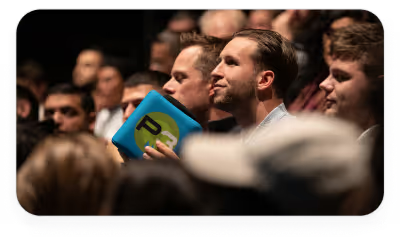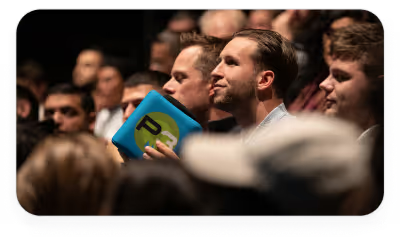We partnered with the DPW team to help them tackle last-minute reporting requests from clients with ease. By harnessing ChatGPT's Advanced Data Analysis capabilities, DPW is now able to quickly analyse participant evaluations and visually present key insights to stakeholders. In this article we'll guide you through an example workflow illustrating how they use AI to rapidly visualize event ROI and impress clients.
Event Organiser
How to leverage Generative AI to turn unstructured data into fast insights.

Successful Workshops
Use-Cases Discovered
Inspired Event Professionals
##/## The challenge.
Do you recognise this situation? You've just wrapped up a long production day. Your event was a success, attendees were satisfied, and the last supplier just left. Just before midnight, an email from your client lands in your inbox: "Can you share the results of the participant evaluations tomorrow? I'm meeting with the management team at 10 AM. Can you handle that?"
Can you handle it?! Of course, you can!
As you top off your wine glass, you recall the mantra we shared with the DPW team:
"All I need is me — and a little bit of ChatGPT."
When we introduced the Fundamentals of AI to DPW, the team was surprised to discover a hidden gem within ChatGPT: Advanced Data Analysis. With this powerful feature, you don't just analyze text — you interpret and visualize complex datasets, like CSV and XLS files. It sounds appealing, right? But how exactly does this benefit event professionals at DPW when dealing with participant evaluations?
Here’s how we made it work.
Step 1: Export the participant evaluation CSV
When DPW first experimented with this workflow, we advised using synthetic data for practice before handling actual participant responses. Imagine you have detailed evaluation forms completed by attendees at your latest event. Use this prompt in ChatGPT to create a realistic synthetic dataset:
Prompt:
Generate a .csv file containing responses from 100 attendees at an international technology and innovation conference. Participants should come from various countries and diverse backgrounds within the tech industry. Create fictitious first and last names appropriate for each participant’s country of origin. Include 10 evaluation questions: 5 open-ended questions and 5 closed-ended questions using a five-point Likert scale (1 = Very Dissatisfied, 5 = Very Satisfied). Ensure that responses to the open-ended questions vary in sentiment and content.
Once completed, you'll have a downloadable .csv file. Check it briefly in Excel or Google Sheets to ensure the data makes sense.
Step 2: Let AI uncover valuable insights
AI excels at identifying patterns that might initially go unnoticed. During the DPW implementation, we introduced the RACEF model to ensure the ChatGPT analysis produced precisely the statistics and insights DPW needed. Use a prompt like this:
Prompt:
You're a data analyst who needs to present the key statistics and insights derived from the participant evaluation to DPW's management team tomorrow. Provide a summary of average scores for each evaluation component, and include 5 additional interesting insights you've discovered in the data.
Step 3: Visualize insights and statistics
With the core insights in place, we took it further at DPW, leveraging ChatGPT's Advanced Data Analysis to generate visualizations that would truly impress stakeholders.
A. Sentiment Analysis
Prompt 1:
Perform a sentiment analysis on participant feedback. Identify the top 50 keywords from this analysis and generate a word cloud based on these keywords.
Prompt 2:
Adjust the word cloud to a 16:9 aspect ratio using DPW’s brand colors: black (#000000), orange (#FFA500), and gray (#808080). Include white-space margins equal to 10% of width and height around the word cloud. Export as a downloadable PNG for DPW’s presentations.

B. Diverse chart visualizations
Prompt 1:
Visualize insights and statistics from the participant evaluations using multiple charts. Include at least five different chart types to effectively showcase the data. Each chart should clearly highlight a specific insight or statistic.
Prompt 2:
Adjust charts to a 16:9 aspect ratio, applying DPW’s brand colors: black (#000000), orange (#FFA500), and gray (#808080). Ensure consistency in style and formatting, allowing seamless integration into DPW’s presentations.



Step 4: Make an unforgettable impression ✨
By now, the DPW team realized: the potential to quickly uncover and visualize compelling event statistics with ChatGPT is practically unlimited. Experimentation was crucial during implementation, enabling the DPW team to explore visualizations such as histograms, scatter plots, box plots, heatmaps, radar charts, treemaps, bubble charts, and waterfall charts.
You close your laptop and take one final sip of wine, smiling at how effortlessly you can handle last-minute requests. "All analyses and visuals completed in under 15 minutes," you think proudly.
EventCo reduced their planning time by 40%, allowing them to take on more projects without increasing team size.
AI-generated content gave EventCo a competitive edge, winning more clients and elevating their brand.
Personalized communication led to a 30% increase in attendee satisfaction scores.
With Generative AI now an integral part of their operations, EventCo has positioned itself as a leader in the event management industry. Their team is no longer bogged down by repetitive tasks and can focus on delivering innovative, high-quality experiences.